Waze, Google Maps or GPS?
At Bonnes Routes we have used Google Maps for the last three years to help guests get from a to b. We try to avoid very narrow roads and consider the surface of the road, the scenery, the nature of the road, to pick the best routes for classic cars in particular. Sometime that isn't possible and we have to make do. And we cant do anything about road closures!
Our route planning skills were put to the test on our recent road trip around South East France. We used Google Maps to share the meticulously planned routes with Team UK to drive some superb roads (see previous news for our routes). Our car used Google Maps backed up by a Garmin GPS – we don't trust either application entirely, and as we were leading the pack a second option was useful! On our return trip we decided to have a competition between Google Maps, Garmin GPS and Waze to see which one performed best.
So what was the verdict?
Note that he and she is used because that is the voice set on our devices – no gender discrimination intended!
Google Maps
| Positives | Negatives |
|---|---|
An example of Google Map routing: When Team UK drove into Monaco, we set the destination as the start line of the grand prix circuit on each of their GM apps. They all took exit 56 from the A8 into Monaco. After driving through the superb 1.6 km Tunnel de Monaco, GM sent them in three different directions. Two arrived at the start line eventually, and one ended up near Dijon (he decided not to drive into Monaco in the end and went directly to the next hotel stop)!
Waze
| Positives | Negatives |
|---|---|
|
|
Garmin GPS
| Positives | Negatives |
|---|---|
|
|
|
Stephanie's Verdict (she who does the route planning)
There isn’t one option that does everything well.
Garmin Basecamp is top for planning and sharing to other GPS. You can’t beat it on a mammoth road trip (but it’s not to be trusted).
Waze is excellent for general navigating from A to B, with reliable routes, and the real-time warning of hazards en-route.
For sharing multi-point routes with others you can’t really beat Google Maps.
If Mr Musk would get the Google people to come up with a Wazgle GPS that would be excellent!
Road Trip Advice
#1: If you're going on a road trip with other people, have a practice beforehand to make sure everyone can use the tech!
#2: Make sure you have a good way to communicate. If your fellow travellers don't follow instructions on their Road Trip WhatsApp group telling them to:
“Remove the next stop on the Google Map or you'll end up half way up a mountain”
….. some of them will end up half way up a mountain (or at least three miles from the rest of the group on the other side of Digne)!
Click here to find out how to remove planned stops in a Google Maps route.
#3: If you decide to overtake everyone and speed ahead, make sure you have a back-up for your navigation, just in case your phone decides to throw a hissy fit and you lose the route!
#4: If in doubt follow the signs!!!